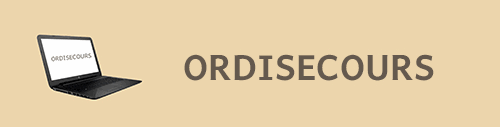écran bleu
2 participants
Page 1 sur 1
 écran bleu
écran bleu
Bonjour,
J'ai un écran bleu qui se met régulièrement (1 fois par jour).
voici le rapport du logiciel Whocrashed
System Information (local)
Computer name: FRANCK-PC
Windows version: Windows 7 Service Pack 1, 6.1, build: 7601
Windows dir: C:\Windows
Hardware: All Series, ASUS, ASUSTeK COMPUTER INC., Z97-A
CPU: GenuineIntel Intel(R) Core(TM) i5-4690K CPU @ 3.50GHz Intel586, level: 6
4 logical processors, active mask: 15
RAM: 8529838080 bytes total
Crash Dump Analysis
Crash dump directory: C:\Windows\Minidump
Crash dumps are enabled on your computer.
On Thu 08/09/2016 21:24:35 GMT your computer crashed
crash dump file: C:\Windows\Minidump\090816-5070-01.dmp
This was probably caused by the following module: hal.dll (hal+0x12A3B)
Bugcheck code: 0x124 (0x0, 0xFFFFFA8009E4D028, 0xBF800000, 0x124)
Error: WHEA_UNCORRECTABLE_ERROR
file path: C:\Windows\system32\hal.dll
product: [url=http://www.google.com/search?q=Microsoft%C2%AE Windows%C2%AE Operating System]Microsoft® Windows® Operating System[/url]
company: [url=http://www.google.com/search?q=Microsoft Corporation]Microsoft Corporation[/url]
description: Hardware Abstraction Layer DLL
Bug check description: This bug check indicates that a fatal hardware error has occurred. This bug check uses the error data that is provided by the Windows Hardware Error Architecture (WHEA).
This is likely to be caused by a hardware problem problem. This problem might also be caused because of overheating (thermal issue).
The crash took place in a standard Microsoft module. Your system configuration may be incorrect. Possibly this problem is caused by another driver on your system that cannot be identified at this time.
On Thu 08/09/2016 21:24:35 GMT your computer crashed
crash dump file: C:\Windows\memory.dmp
This was probably caused by the following module: hal.dll (hal!HalBugCheckSystem+0x1E3)
Bugcheck code: 0x124 (0x0, 0xFFFFFA8009E4D028, 0xBF800000, 0x124)
Error: WHEA_UNCORRECTABLE_ERROR
file path: C:\Windows\system32\hal.dll
product: [url=http://www.google.com/search?q=Microsoft%C2%AE Windows%C2%AE Operating System]Microsoft® Windows® Operating System[/url]
company: [url=http://www.google.com/search?q=Microsoft Corporation]Microsoft Corporation[/url]
description: Hardware Abstraction Layer DLL
Bug check description: This bug check indicates that a fatal hardware error has occurred. This bug check uses the error data that is provided by the Windows Hardware Error Architecture (WHEA).
This is likely to be caused by a hardware problem problem. This problem might also be caused because of overheating (thermal issue).
The crash took place in a standard Microsoft module. Your system configuration may be incorrect. Possibly this problem is caused by another driver on your system that cannot be identified at this time.
On Mon 05/09/2016 11:19:52 GMT your computer crashed
crash dump file: C:\Windows\Minidump\090516-5350-01.dmp
This was probably caused by the following module: hal.dll (hal+0x12A3B)
Bugcheck code: 0x124 (0x0, 0xFFFFFA8009E55028, 0xBF800000, 0x124)
Error: WHEA_UNCORRECTABLE_ERROR
file path: C:\Windows\system32\hal.dll
product: [url=http://www.google.com/search?q=Microsoft%C2%AE Windows%C2%AE Operating System]Microsoft® Windows® Operating System[/url]
company: [url=http://www.google.com/search?q=Microsoft Corporation]Microsoft Corporation[/url]
description: Hardware Abstraction Layer DLL
Bug check description: This bug check indicates that a fatal hardware error has occurred. This bug check uses the error data that is provided by the Windows Hardware Error Architecture (WHEA).
This is likely to be caused by a hardware problem problem. This problem might also be caused because of overheating (thermal issue).
The crash took place in a standard Microsoft module. Your system configuration may be incorrect. Possibly this problem is caused by another driver on your system that cannot be identified at this time.
On Sun 04/09/2016 19:56:45 GMT your computer crashed
crash dump file: C:\Windows\Minidump\090416-5912-01.dmp
This was probably caused by the following module: hal.dll (hal+0x12A3B)
Bugcheck code: 0x124 (0x0, 0xFFFFFA8009E02028, 0xBF800000, 0x124)
Error: WHEA_UNCORRECTABLE_ERROR
file path: C:\Windows\system32\hal.dll
product: [url=http://www.google.com/search?q=Microsoft%C2%AE Windows%C2%AE Operating System]Microsoft® Windows® Operating System[/url]
company: [url=http://www.google.com/search?q=Microsoft Corporation]Microsoft Corporation[/url]
description: Hardware Abstraction Layer DLL
Bug check description: This bug check indicates that a fatal hardware error has occurred. This bug check uses the error data that is provided by the Windows Hardware Error Architecture (WHEA).
This is likely to be caused by a hardware problem problem. This problem might also be caused because of overheating (thermal issue).
The crash took place in a standard Microsoft module. Your system configuration may be incorrect. Possibly this problem is caused by another driver on your system that cannot be identified at this time.
Conclusion
4 crash dumps have been found and analyzed. No offending third party drivers have been found. Connsider using WhoCrashed Professional which offers more detailed analysis using symbol resolution. Also configuring your system to produce a full memory dump may help you.
Read the topic general suggestions for troubleshooting system crashes for more information.
Note that it's not always possible to state with certainty whether a reported driver is responsible for crashing your system or that the root cause is in another module. Nonetheless it's suggested you look for updates for the products that these drivers belong to and regularly visit Windows update or enable automatic updates for Windows. In case a piece of malfunctioning hardware is causing trouble, a search with Google on the bug check errors together with the model name and brand of your computer may help you investigate this further.
Pouvez vous m'aider a m'en sortir
merci
J'ai un écran bleu qui se met régulièrement (1 fois par jour).
voici le rapport du logiciel Whocrashed
System Information (local)
Computer name: FRANCK-PC
Windows version: Windows 7 Service Pack 1, 6.1, build: 7601
Windows dir: C:\Windows
Hardware: All Series, ASUS, ASUSTeK COMPUTER INC., Z97-A
CPU: GenuineIntel Intel(R) Core(TM) i5-4690K CPU @ 3.50GHz Intel586, level: 6
4 logical processors, active mask: 15
RAM: 8529838080 bytes total
Crash Dump Analysis
Crash dump directory: C:\Windows\Minidump
Crash dumps are enabled on your computer.
On Thu 08/09/2016 21:24:35 GMT your computer crashed
crash dump file: C:\Windows\Minidump\090816-5070-01.dmp
This was probably caused by the following module: hal.dll (hal+0x12A3B)
Bugcheck code: 0x124 (0x0, 0xFFFFFA8009E4D028, 0xBF800000, 0x124)
Error: WHEA_UNCORRECTABLE_ERROR
file path: C:\Windows\system32\hal.dll
product: [url=http://www.google.com/search?q=Microsoft%C2%AE Windows%C2%AE Operating System]Microsoft® Windows® Operating System[/url]
company: [url=http://www.google.com/search?q=Microsoft Corporation]Microsoft Corporation[/url]
description: Hardware Abstraction Layer DLL
Bug check description: This bug check indicates that a fatal hardware error has occurred. This bug check uses the error data that is provided by the Windows Hardware Error Architecture (WHEA).
This is likely to be caused by a hardware problem problem. This problem might also be caused because of overheating (thermal issue).
The crash took place in a standard Microsoft module. Your system configuration may be incorrect. Possibly this problem is caused by another driver on your system that cannot be identified at this time.
On Thu 08/09/2016 21:24:35 GMT your computer crashed
crash dump file: C:\Windows\memory.dmp
This was probably caused by the following module: hal.dll (hal!HalBugCheckSystem+0x1E3)
Bugcheck code: 0x124 (0x0, 0xFFFFFA8009E4D028, 0xBF800000, 0x124)
Error: WHEA_UNCORRECTABLE_ERROR
file path: C:\Windows\system32\hal.dll
product: [url=http://www.google.com/search?q=Microsoft%C2%AE Windows%C2%AE Operating System]Microsoft® Windows® Operating System[/url]
company: [url=http://www.google.com/search?q=Microsoft Corporation]Microsoft Corporation[/url]
description: Hardware Abstraction Layer DLL
Bug check description: This bug check indicates that a fatal hardware error has occurred. This bug check uses the error data that is provided by the Windows Hardware Error Architecture (WHEA).
This is likely to be caused by a hardware problem problem. This problem might also be caused because of overheating (thermal issue).
The crash took place in a standard Microsoft module. Your system configuration may be incorrect. Possibly this problem is caused by another driver on your system that cannot be identified at this time.
On Mon 05/09/2016 11:19:52 GMT your computer crashed
crash dump file: C:\Windows\Minidump\090516-5350-01.dmp
This was probably caused by the following module: hal.dll (hal+0x12A3B)
Bugcheck code: 0x124 (0x0, 0xFFFFFA8009E55028, 0xBF800000, 0x124)
Error: WHEA_UNCORRECTABLE_ERROR
file path: C:\Windows\system32\hal.dll
product: [url=http://www.google.com/search?q=Microsoft%C2%AE Windows%C2%AE Operating System]Microsoft® Windows® Operating System[/url]
company: [url=http://www.google.com/search?q=Microsoft Corporation]Microsoft Corporation[/url]
description: Hardware Abstraction Layer DLL
Bug check description: This bug check indicates that a fatal hardware error has occurred. This bug check uses the error data that is provided by the Windows Hardware Error Architecture (WHEA).
This is likely to be caused by a hardware problem problem. This problem might also be caused because of overheating (thermal issue).
The crash took place in a standard Microsoft module. Your system configuration may be incorrect. Possibly this problem is caused by another driver on your system that cannot be identified at this time.
On Sun 04/09/2016 19:56:45 GMT your computer crashed
crash dump file: C:\Windows\Minidump\090416-5912-01.dmp
This was probably caused by the following module: hal.dll (hal+0x12A3B)
Bugcheck code: 0x124 (0x0, 0xFFFFFA8009E02028, 0xBF800000, 0x124)
Error: WHEA_UNCORRECTABLE_ERROR
file path: C:\Windows\system32\hal.dll
product: [url=http://www.google.com/search?q=Microsoft%C2%AE Windows%C2%AE Operating System]Microsoft® Windows® Operating System[/url]
company: [url=http://www.google.com/search?q=Microsoft Corporation]Microsoft Corporation[/url]
description: Hardware Abstraction Layer DLL
Bug check description: This bug check indicates that a fatal hardware error has occurred. This bug check uses the error data that is provided by the Windows Hardware Error Architecture (WHEA).
This is likely to be caused by a hardware problem problem. This problem might also be caused because of overheating (thermal issue).
The crash took place in a standard Microsoft module. Your system configuration may be incorrect. Possibly this problem is caused by another driver on your system that cannot be identified at this time.
Conclusion
4 crash dumps have been found and analyzed. No offending third party drivers have been found. Connsider using WhoCrashed Professional which offers more detailed analysis using symbol resolution. Also configuring your system to produce a full memory dump may help you.
Read the topic general suggestions for troubleshooting system crashes for more information.
Note that it's not always possible to state with certainty whether a reported driver is responsible for crashing your system or that the root cause is in another module. Nonetheless it's suggested you look for updates for the products that these drivers belong to and regularly visit Windows update or enable automatic updates for Windows. In case a piece of malfunctioning hardware is causing trouble, a search with Google on the bug check errors together with the model name and brand of your computer may help you investigate this further.
Pouvez vous m'aider a m'en sortir
merci
alcazar- Messages : 1
Date d'inscription : 10/09/2016
 Re: écran bleu
Re: écran bleu
@ alcazar
Ton pb pourrait être thermique comme indiqué dans les messages.
Tu peux charger speedfan pour surveiller tes températures...
Certains bios fixent une valeur de seuil de la température. Tu peux atteindre le bios en appuyant au démarrage sur la touche delete ou suppression ou F2 selon les pc.
Ton pb pourrait être thermique comme indiqué dans les messages.
Tu peux charger speedfan pour surveiller tes températures...
Certains bios fixent une valeur de seuil de la température. Tu peux atteindre le bios en appuyant au démarrage sur la touche delete ou suppression ou F2 selon les pc.
johna- Messages : 170
Date d'inscription : 06/02/2013
Age : 81
Localisation : 78 septeuil
 Sujets similaires
Sujets similaires» Ecran bleu
» ecran bleu
» boucle infinie écran bleu
» Redémarrage système et écran bleu
» Ecran bleu au demarage de windows
» ecran bleu
» boucle infinie écran bleu
» Redémarrage système et écran bleu
» Ecran bleu au demarage de windows
Page 1 sur 1
Permission de ce forum:
Vous ne pouvez pas répondre aux sujets dans ce forum|
|
|